The Voizee plugin empowers your WordPress website with versatile communication tools, including callback requests, live chat, 2-way SMS messaging, and email integration. This manual will walk you through downloading, installing, and harnessing the potential of the Voizee Multi-Channel Communication Widget for your website.
Prerequisites
To get started, ensure you have the following prerequisites:
- WordPress website with admin access.
- Compatible WordPress version.
Installation
Follow these steps to install the Voizee Plugin:
- In WordPress, go to Plugins > Add New.
- Search for “Voizee” in the search bar.
- Click the “Install Now” button next to the Voizee plugin.
- Activate the plugin.
Configuration and Integration
Configure and integrate the plugin as follows:
- Create API key under your Voizee account.
- Login to app.voizee.com
- Navigate to Settings > Organization > Integrations, and click Create API Key button.
- Input API Key Name and select your website from a drop-down.
- Click Create & View button, then copy the API key.
- Navigate to your WordPress website and Input API key under Voizee plugin settings.
- Save configurations.
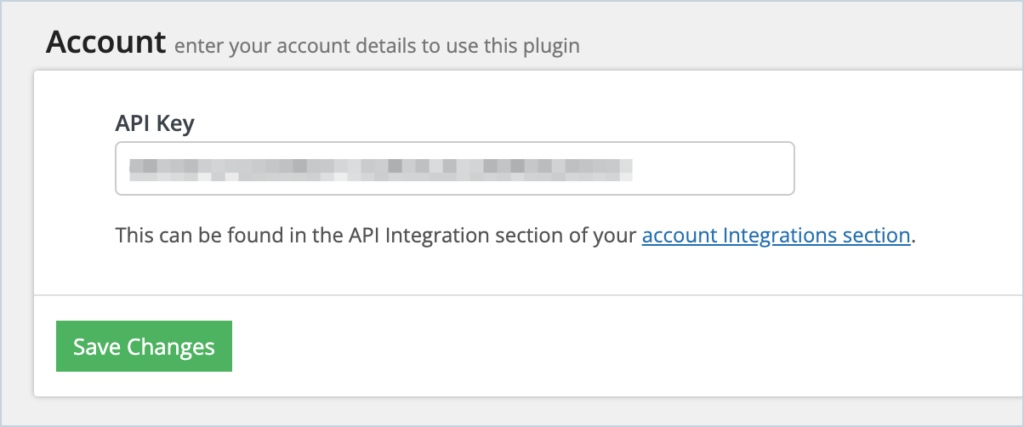
Plugin Features
The Voizee Multi-Channel Widget offers powerful features, including Call Statistics to track call metrics and performance, seamless integration with Contact Form 7 to enhance communication through forms, and easy integration with Gravity Forms for streamlined data collection and interaction, all aimed at enriching user engagement and communication on your WordPress website.
Call Statistics
Voizee’s Call Statistics Dashboard for WordPress delivers real-time insights into call metrics. Visualizations showcase call volume, duration, peak times, and demographics, aiding data-driven decisions to enhance user engagement and communication strategies.

Voizee’s Call Statistics Dashboard for WordPress offers an intuitive interface to track call metrics. It presents call volume, duration, peak times, and demographics visually, allowing administrators to make data-driven decisions for enhanced user engagement.

Contact Form 7 Integration
Voizee’s Contact Form 7 integration enables streamlined communication. Form submissions trigger real-time callback requests, enhancing response efficiency and user engagement.
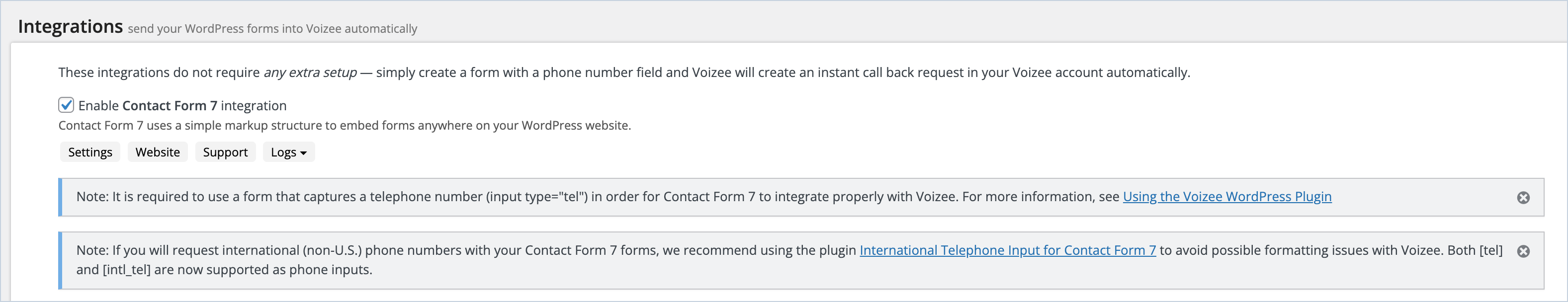
Gravity Forms Integration
Voizee smoothly integrates with Gravity Forms, improving communication. Submission of forms promptly prompts callback notifications, amplifying responsiveness and user interaction.

Support
Still feeling stuck? Please send us your questions using this form.