When you log into your Voizee account for the first time, you’ll encounter a pop-up that introduces you to the three core Voizee Modules: Business Texting, Virtual Phone System, and Website Widget. This pop-up provides a brief overview of each module and prompts you to begin the configuration process for one of them.
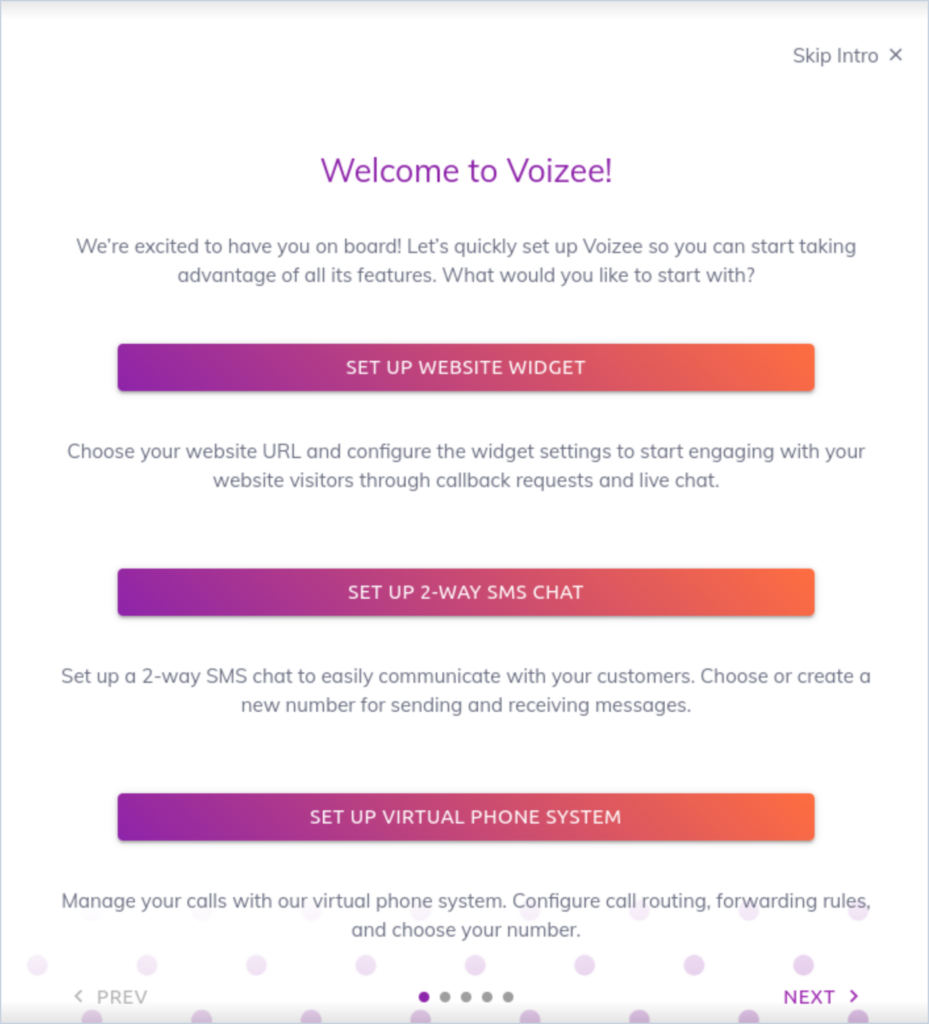
Choosing Your Module
You have the flexibility to configure just one module based on your immediate needs, or you can set up all three if you’re utilizing our complete solution. The availability of each module will depend on the Voizee Plan you’ve selected.
Steps to Configure a Module
- Select Your Module: From the pop-up, choose which module you’d like to configure first. If you’re unsure which module to start with, consider your primary business needs—whether it’s enhancing communication through texting, managing calls effectively, or integrating a website widget.
- Follow the Prompts: Each module will have its own setup process. Follow the on-screen prompts to configure the selected module according to your preferences.
- Utilize Resources: If you encounter any difficulties or need guidance, refer to our Knowledge Base articles dedicated to each module for detailed instructions and best practices.
Voizee Modules Setup Overview
Conclusion
Configuring your Voizee modules is a straightforward process designed to help you tailor the platform to your business needs. Whether you choose to set up Business Texting, the Virtual Phone System, or the Website Widget, Voizee is here to support you every step of the way. If you have any questions or require assistance, feel free to reach out to our support team.
Still feeling stuck? Please send us your questions using this form.