Path: Settings / Organization / Integrations / Pabbly Connect
Quick Link: Voizee Integrations
What is Pabbly Connect?
Pabbly Connect is a powerful integration tool designed to effortlessly connect multiple applications. It simplifies the process of transferring data between different apps, making it easy to automate tasks and enhance productivity.

Benefits of Voizee and Pabbly Connect Integration
-
Ready-to-Use Integrations: Pabbly Connect offers pre-built integrations for Voizee, allowing you to automate tasks without intricate setups. Simply choose your preferred app and start automating!
-
One-Click Integrations: Experience the convenience of one-click integrations with Pabbly Connect. Voizee seamlessly connects and synchronizes data across various applications such as CRM, Sales, Marketing, and more.
-
Custom Workflows: Create tailored workflows by connecting Voizee with various applications. This customization enables you to automate processes specific to your needs, ensuring efficient operations.
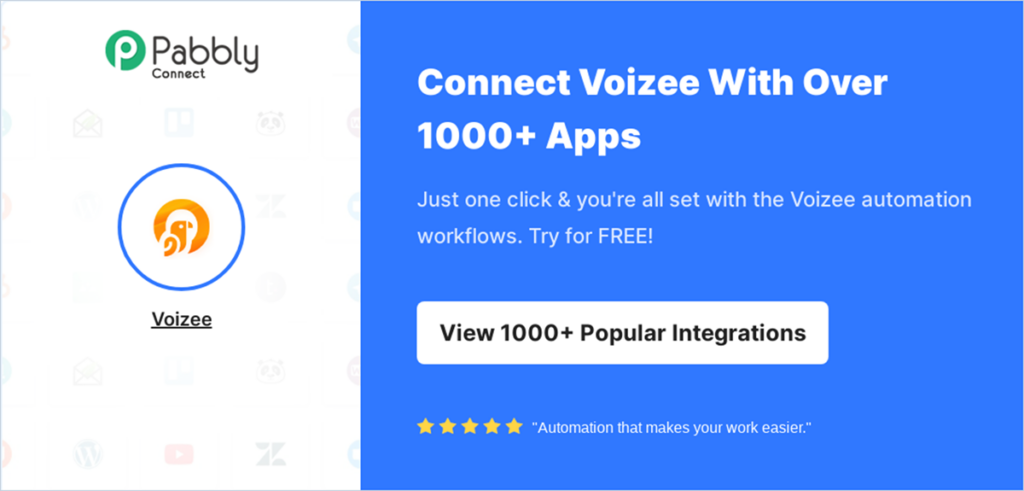
How to Access Pabbly Integration in Voizee
To access the Pabbly integration within your Voizee account, follow these steps:
-
Log in to Your Voizee Account: Access your Voizee account using your credentials.
-
Navigate to Settings: On the left menu bar, click on Settings.
-
Select Organization: Click on Organization in the settings menu.
-
Access Integrations: Select Integrations from the submenu.
-
Choose Pabbly Connect: Find and select Pabbly Connect from the list of available integrations.
-
Click on the Create Automation button to initiate the integration.
Embrace the Future of Automation
With Voizee and Pabbly Connect, you can simplify your processes, save time, and achieve unmatched efficiency. Embrace the future of automation and unlock the full potential of Voizee integrations today!
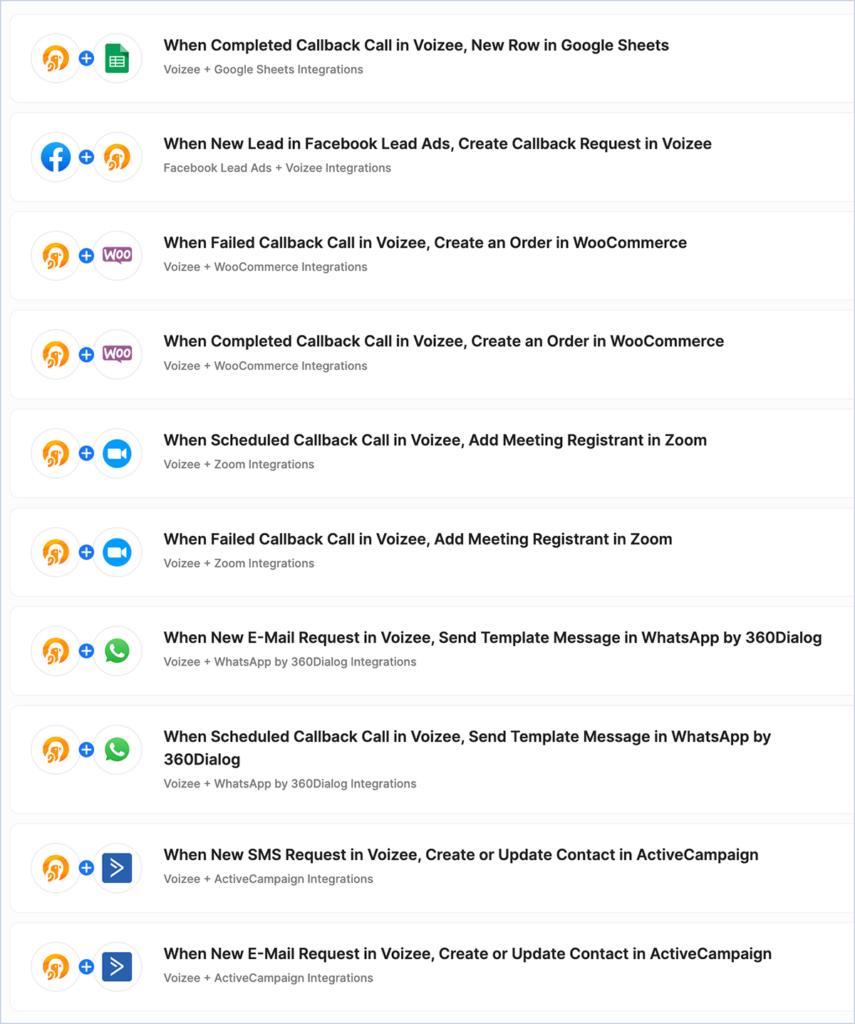
For more details on setting up specific workflows or integrations, refer to the Pabbly Connect documentation or our Voizee knowledge base.
Let the automation begin!
Support
Still feeling stuck? Please send us your questions using this form.