Path: Settings / Website Widget / Widget Settings / Websites / Banned Phones & IPs
Quick Link: Widget Settings
Why Ban Something?
In Voizee system, users have the option to ban phone numbers and IP addresses that engage in repetitive and abusive calling behavior. This feature empowers users to protect themselves from unwanted and harassing calls, ensuring a safer and more pleasant communication experience. If a user receives multiple calls from the same number and finds it abusive or disruptive, they can add that number to their personal ban list. Once a number is banned, the system will automatically block any future calls from that particular number, mitigating the impact of nuisance callers and preserving the overall system integrity. This capability empowers users to take control of their communication environment and create a more secure and peaceful calling experience for themselves and others.
How to Ban Phone Numbers:
- Login to your Voziee account
- Navigate to Settings > Website Widget > Widget Settings > Websites
- Select the website you want to edit and select the Banned Phone Numbers & IPs tab.
- ADD the Phone Numbers or IP Addresses that should be banned.
- Click the Save button when done.
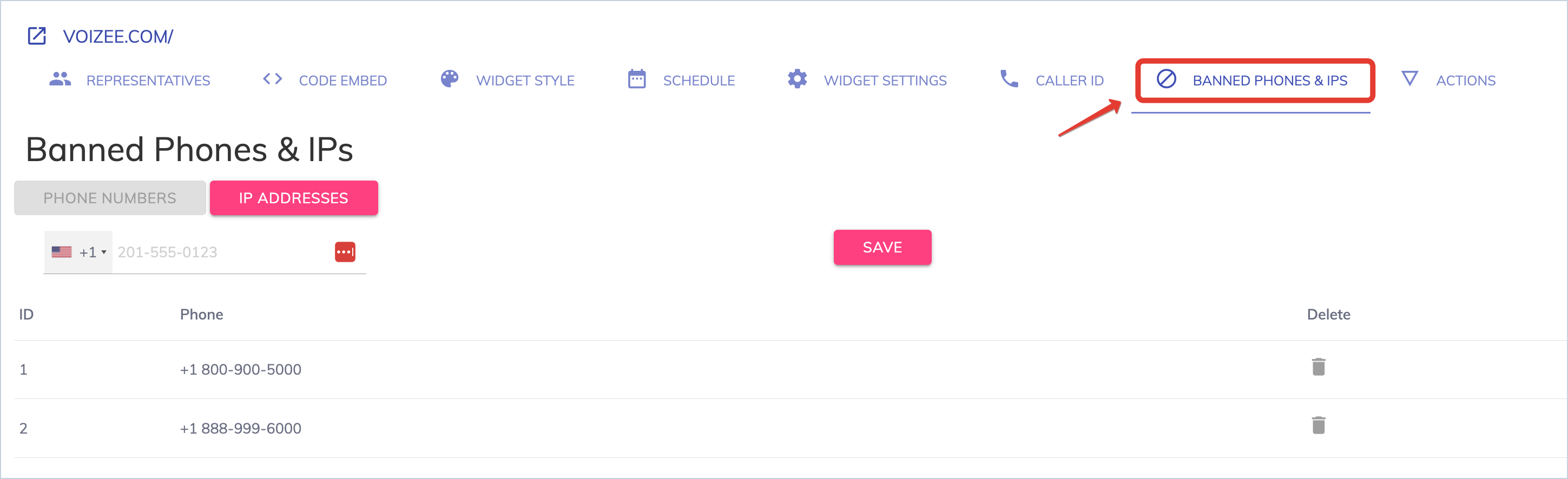
How to Ban IP Addresses:
- Click on IP Addresses button
- Enter IP Address and click Save button
- Repeat the same step if you need to ban multiple IP Addresses.
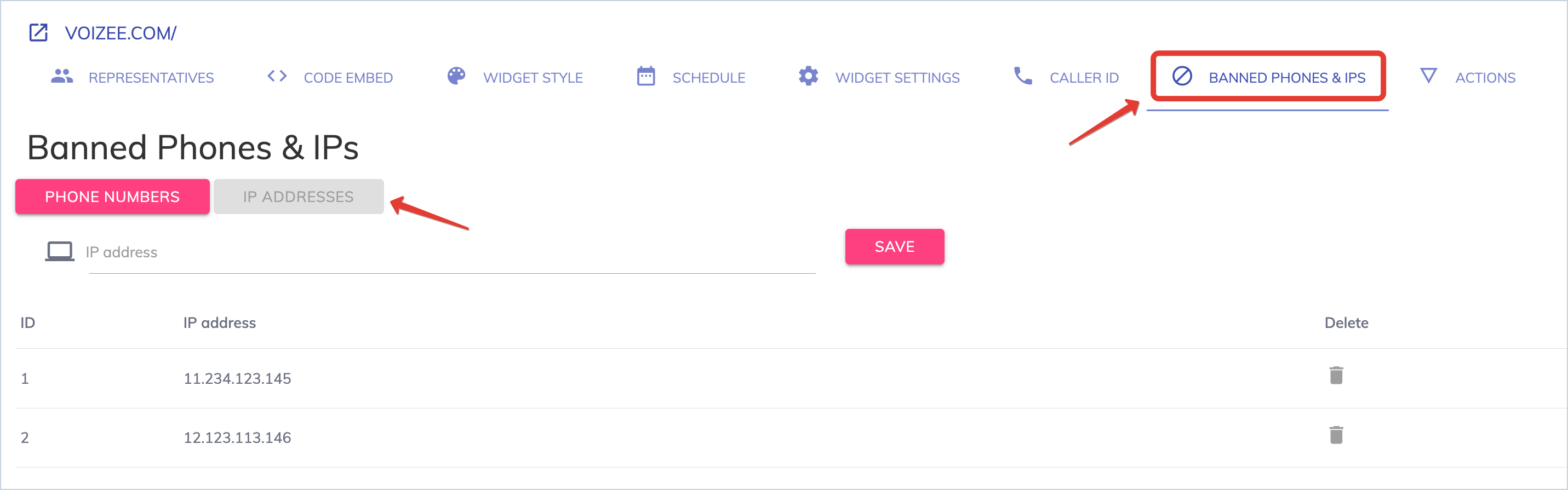
Support
Still feeling stuck? Please send us your questions using this form.