Code embedding is a crucial process for seamlessly integrating widgets into your website or application. In the context of a widget installation user guide, code embedding refers to the method of incorporating the widget’s functionality directly into your webpage’s source code.
Note: You need to embed code only if you manually install the Voizee widget on your website. If your website runs on WordPress, you can use the Voizee WordPress plugin instead.
Code embed in the pop-up window
Code embed will show in the pop-up window once you enter your website information during the initial widget setup.
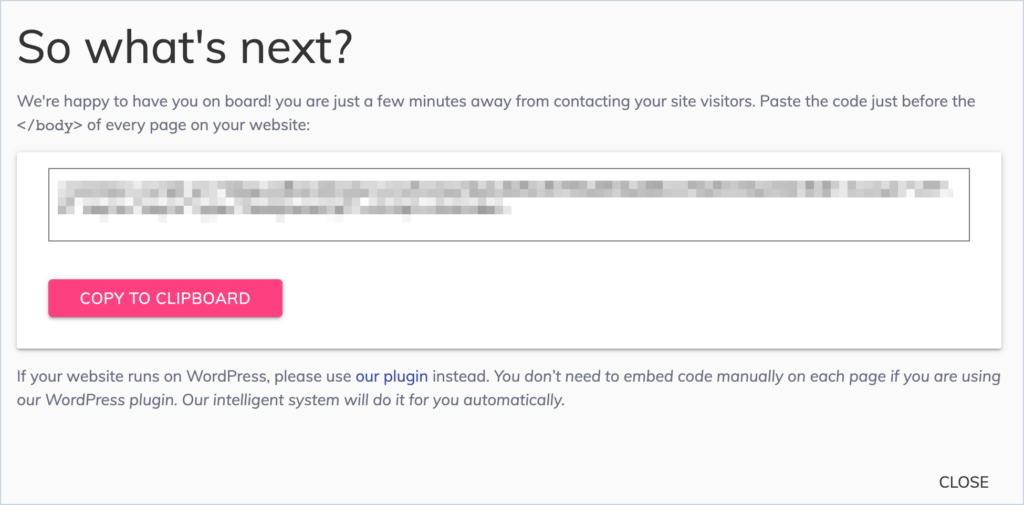
Code embed delivered by email
Code embed and installation instructions are automatically delivered to your email. You can ignore them if you are using Voizee WordPress plugin.
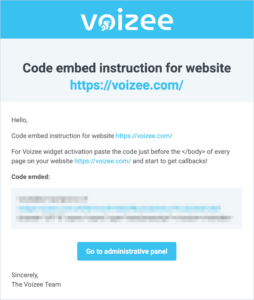
Code embed can be found in widget settings
- Login to your Voziee account
- Navigate to Callback Widget from the left menu
- Select Websites
- Click on Code Embed tab
- Click on Copy to Clipboard button
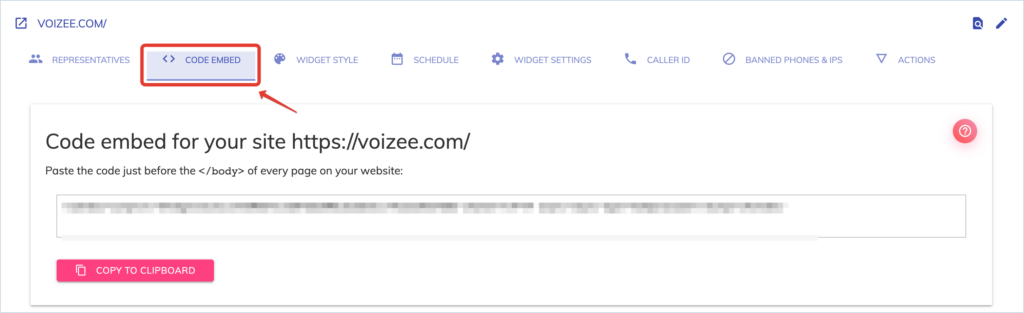
Code embed can be sent to your webmaster
- Login to your Voziee account
- Navigate to Callback Widget from the left menu
- Select Websites
- Click on Code Embed tab
- Scroll to Send instructions for webmaster section
- Enter webmaster’s email address and click Send button
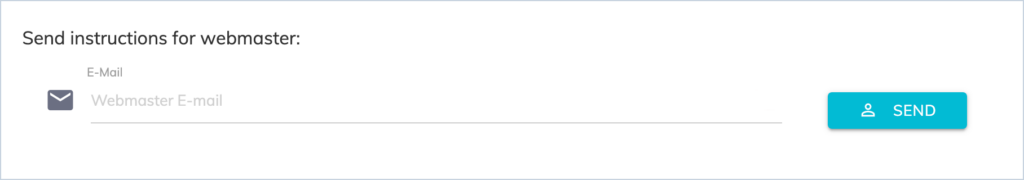
Still feeling stuck? Please send us your questions using this form.