Path: Settings / Website Widget / Widget Settings / Websites / Widget Style
Quick Link: Widget Settings
Voizee widget is fully customizable, and you can change colors, text, and settings to match your website brand and style.
How to Customize Widget Style in Voizee:
- Login to your Voziee account
- Navigate to Settings > Website Widget > Widget Settings > Websites
- Select the website you want to edit and select the Widget Style tab.
- Select the Widget Style sub-tab.
- Make updates to the widget’s Type, Logo, Style, Button, Clock, and other fields.
- Click the Save button when done.
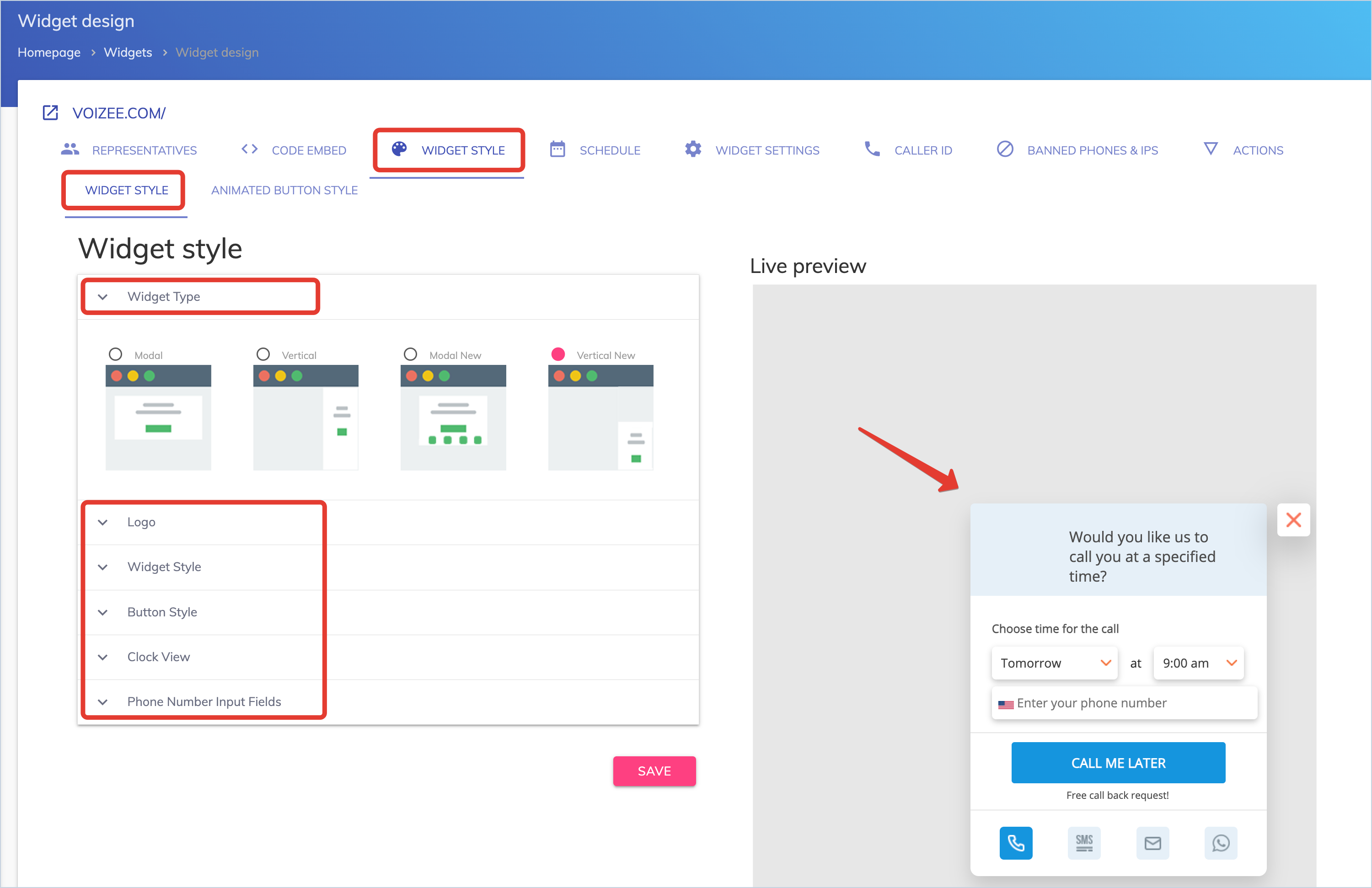
Support
Still feeling stuck? Please send us your questions using this form.